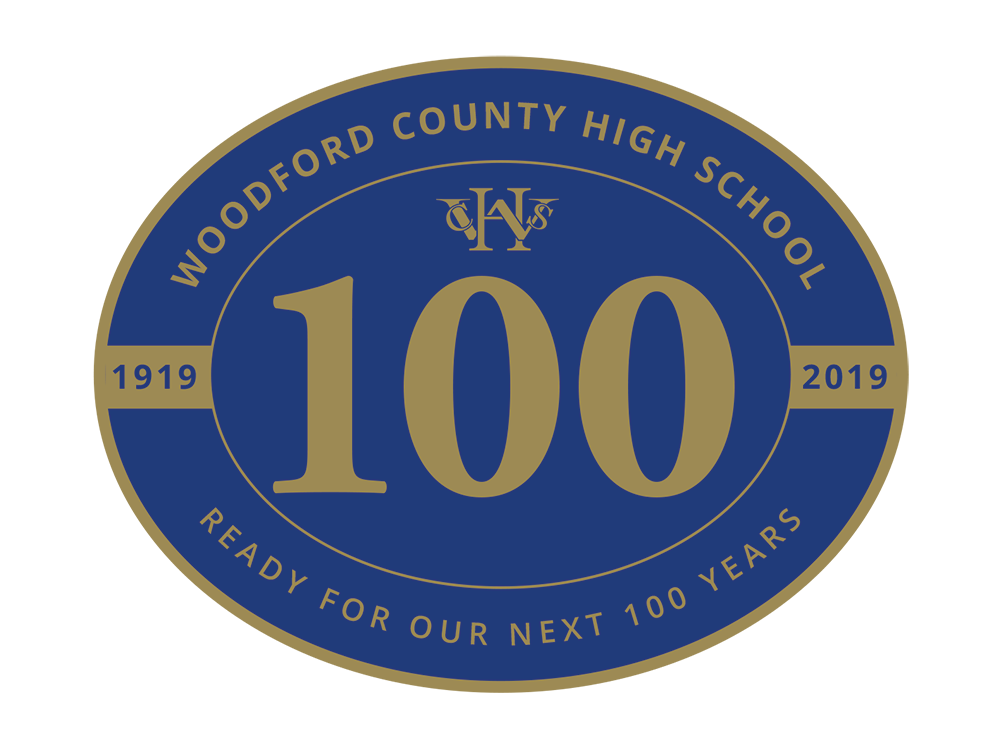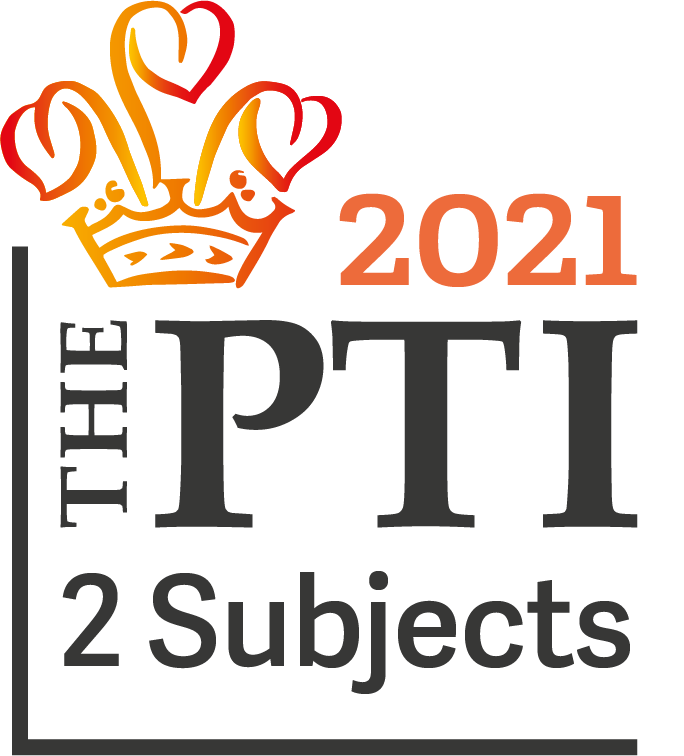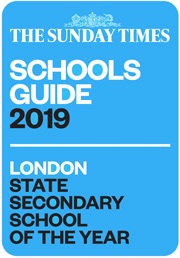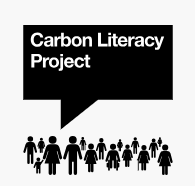Remote Learning - advice for students
Working remotely from home - whether due to a wider school closure or a period of individual self-isolation - can be challenging for students. The guidance below, which has been written with input from one of our school counsellors, is intended to support students to manage the remote learning experience as well as possible, and to help you to look after your wellbeing when faced with the challenges of isolation.
Remote learning - practical guidance
Communication
- Students can contact the school via your Key Stage Administrator as normal - contact can be made by telephone or email, and messages will be passed on to relevant staff.
- Students can contact your subject teachers during your lessons on Teams, or via SatchelOne within school hours. Neither students nor parents should be contacting staff directly by email unless they have been invited to do so.
- The results of Covid-19 lateral flow tests, and any positive PCR test results, must be reported to the school even while students are self-isolating - please use the Covid-19 test reporting form (details on the weekly parental email bulletin).
- Students can raise any concerns anonymously using Tootoot - please use the link on the school website home page.
Learning
- Students should check the relevant Team for every lesson. Where the school is closed, most lessons will be either partially or completely live on Teams. Where a student is self-isolating, they will be invited to join their lessons via blended learning on Teams wherever possible.
- Students should also regularly check SatchelOne for lesson resources, homework tasks and other information.
- Students should join Teams lessons with cameras off and microphones muted, but should be prepared to un-mute and turn on their camera if requested during the lesson. Students should therefore ensure that they are appropriately attired (no need for school uniform) and are in a suitable location (or use a virtual background).
- Other people in the household should not be communicating with the teacher or other students via Teams during lessons.
- Students should stick to their 'usual' school timetable while working remotely from home, following instructions from teachers as to how and when to complete work and looking carefully at due dates and the time expected to be spent on tasks in any instructions on SatchelOne.
Studying at home - guidance for managing your day and supporting your wellbeing
1. Keep the positives in mind:
- Although you are learning in a different way and you are not able to be with your friends, this way of working can be more flexible and can take account of your needs.
2. Build a routine:
- When joining live lessons on Teams, stick to your normal school timetable and try to complete all of your work during lesson time as far as possible.
- When working on independent work or homework, estimate the time you need for each subject, and do not forget to add extra time to allow for distractions.
- If you are struggling to stay focused, observe how long you feel able to study now, and increase it in small steps or 5 minutes at a time. Reward yourself for the small steps you take.
- Try using the 'Pomodoro' technique: 25 minutes of study followed by a five-minute break, then repeat. This can be helpful if you feel overwhelmed by work, or struggle to keep focused.
- Make sure to take regular breaks - use your break time and lunchtime to take a break from the screen and do something different. If you have a garden, spending some time outside is a great idea.
3. Learn ideas and concepts, not words:
- Active revision, or consolidation of your learning, helps you understand and remember information, and also makes it easier to find what you need to revise.
- One way to learn actively is to make summary sheets with key ideas, quotes, important information and analysis.
4. Dealing with worry
- Try to keep on top of your work and to complete it in the amount of time suggested by your teachers - but don't panic if you're struggling, or feel that you have gotten behind.
- Get in touch with your form tutor and/or subject teachers (via SatchelOne) to help you to make a plan as to how to catch up.
- If you're feeling anxious, the 'worry sheet' technique can also help: Fold a sheet of paper in half, and fill one side with things you can control (such as meal times and bed times) and the other with things you can’t (such as when self-isolation will be over). Then focus on doing the things you can control, and let the rest take care of itself.
- Remember that you can always contact your form tutor, Head of Year or the Designated Safeguarding Lead (Mrs Greenfield) if you are worried or have a specific concern. You can also use Tootoot to report concerns anonymously.
How to access support
If you are worried or have a specific concern, remember that you can always contact your form tutor, Head of Year or one of the Safeguarding team (Mrs Greenfield and Mrs Holman).
To contact your Form Tutor:
- Send an email to your Key Stage Administrator and ask them to pass it on to your form tutor.
- Or, you could send them a message via SatchelOne.
- If you have any online form times on Teams, you can speak to your form tutor then and ask them to have an individual conversation if you need one.
- You could also contact your form tutor using Tootoot - but you would need to leave your name so that they know who to get in touch with.
To contact your Head of Year:
- Your Head of Year works closely with your form tutor. If you would prefer to contact them directly, you can also do this using the methods above.
Using Tootoot:
- Tootoot allows you to contact the school anonymously. Use the link on the website home page, and log in using the details that you were given at the start of the school year.
- You can use Tootoot to report something that you are concerned about, or to get advice if you are worried about something.
- Any messages sent on Tootoot will be shared with a small group of relevant staff, and someone will respond as soon as they can.
Helpful websites:
- Young Minds - Mental health and wellbeing support. You can also text YM to 85258 to access free support, 24 hours a day.
- Kooth - An online wellbeing platform that you can access via computer, tablet or phone.
- Papyrus - If you have thoughts of harming yourself, Papyrus can offer support through their website or by telephone: 0800 068 4141, or text: 07860 039967 (9am-10pm weekdays, 2pm-10pm weekends).
- Childline - Offers online and telephone advice on a wide range of issues. Their phone number is 0800 1111.